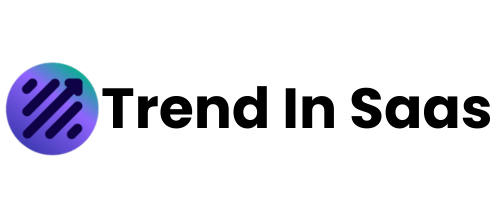Top Picks for the Best Small Business Management Software in 2025
- Trendinsaas
- No Comments
Choosing the right business management software in 2025 is crucial for efficiency and growth. Leading tools like Trello, Monday.com, FreshBooks, Paymo, and Scoro and many more offer powerful features for project management, invoicing, automation, and team collaboration. These platforms streamline various business functions such as HR, sales, and operations, ensuring effective management and integration within a single platform. They provide scalable solutions tailored to businesses of all sizes, ensuring seamless workflow management, financial tracking, and productivity optimization. With cloud-based accessibility, AI-driven insights, and flexible pricing, these top picks help businesses stay organized and competitive in a fast-paced digital landscape.
What is Business Management Software?
Business management software is a comprehensive solution designed to help organizations streamline operations, improve efficiency, and enhance collaboration across various departments by including team collaboration tools. These tools integrate essential functions such as project management, finance and accounting, customer relationship management, and resource planning into a single platform, making it easier for businesses to monitor and control their activities. By providing real-time visibility, business management software ensures that teams have access to accurate and up-to-date information, reducing data silos and fostering better decision-making. With a centralized system, businesses can enhance productivity, automate repetitive tasks, and create a more organized workflow for long-term success.
Key Features of Business Management Software
The following features highlight the essential capabilities of business management software, helping organizations streamline operations, improve efficiency, and support business growth.
- Core business management software functionalities
- Unique features that cater to specific business needs
- User-friendly interface for easy navigation and use
- Scalability to accommodate growing businesses
- Integration with other business software and tools
- Customization capabilities to fit specific business processes
- Team collaboration tools to facilitate communication and collaboration among team members
How to Choose the Right Business Management Software
Selecting the right business management software involves assessing your organization’s needs and ensuring the software aligns with your goals. The following factors will help you make an informed decision for optimal efficiency and growth.
- Identify your key users and document their specific challenges
- Prioritize a software system that offers features catering to various business functions such as HR, sales, and operations
- Consider the scalability of the software
- Evaluate the usability of the software
- Assess the support offered by the software vendor
- Check for integration with other tools and platforms you use
Top Business Management Software for Small Businesses in 2025
In 2025, small businesses rely on advanced management software to streamline operations, enhance productivity, and improve financial tracking. Leading solutions like Paymo, Scoro, Trello, Monday.com, and FreshBooks offer a range of tools, from project management, time tracking, and team collaboration tools to invoicing, automation, and collaboration features. These platforms cater to different business needs, whether it’s organizing workflows, managing resources, or tracking expenses efficiently. With flexible pricing plans, cloud-based accessibility, and integrations with third-party tools, these business management software solutions empower small businesses to optimize processes, scale operations, and stay competitive in an increasingly digital world.
Zoho One
Zoho One is a feature-rich business management software that offers an all-in-one solution for various business functions such as accounting, invoicing, expense management, and automation. Designed for businesses of all sizes, it enables users to create and send professional quotes, automate invoicing, and manage sales orders efficiently. The platform also supports multi-level sales approvals, partial invoicing, and automated revenue recognition, ensuring smooth financial operations. Businesses can take advantage of Zoho Books’ robust payables management to track expenses and spending effectively. Additionally, its project tracking, inventory management, and customizable automation make it a powerful tool for streamlining business operations and enhancing financial control.
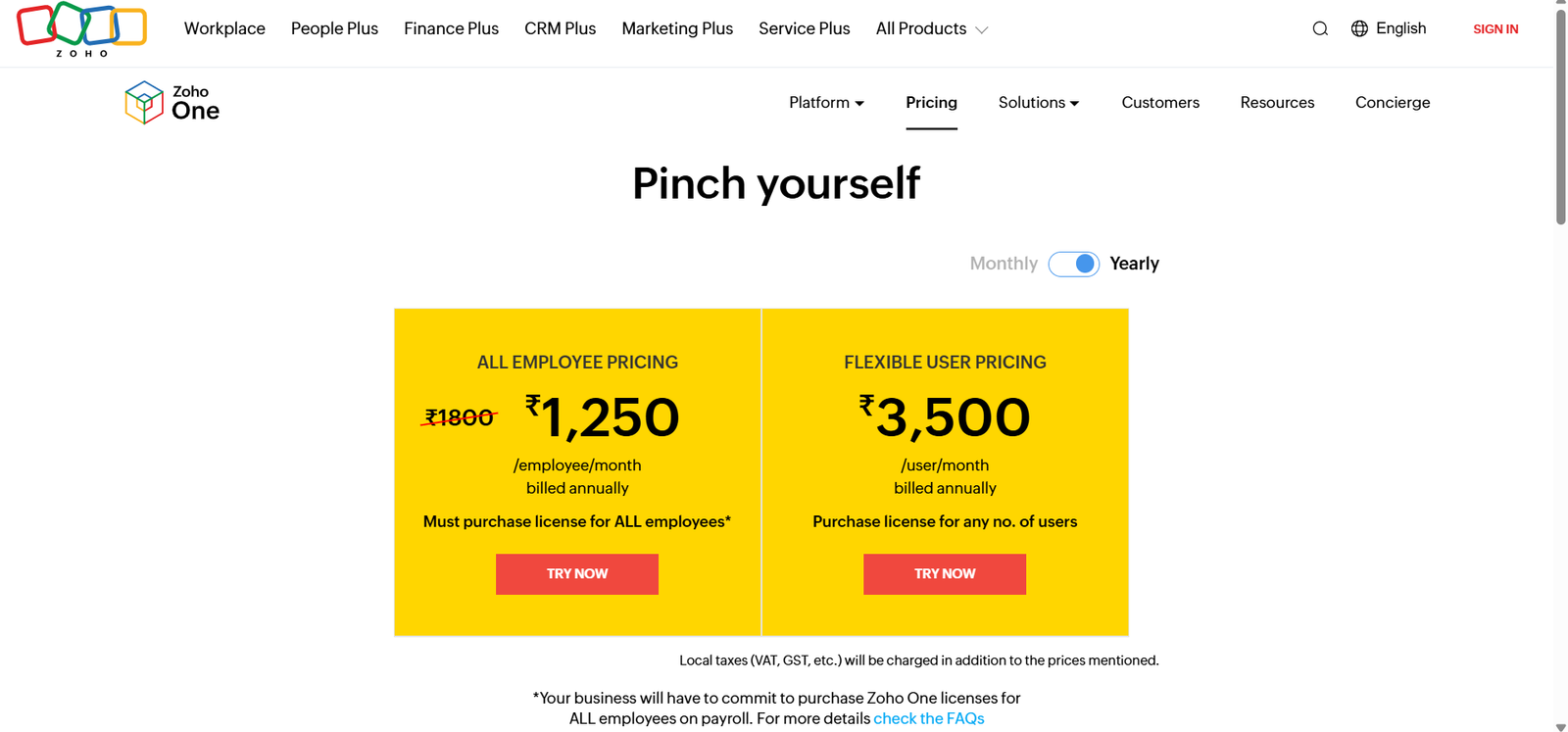
Zoho One offers flexible pricing plans tailored to different business needs. The Free Plan is ideal for micro-businesses, while the Standard Plan costs $15 per month (billed annually), providing essential transaction and account management features. The Professional Plan, priced at $40 per month (billed annually), expands functionality with project tracking and purchase handling. For more automation and customization, the Premium Plan is available at $60 per month (billed annually). Businesses requiring full-scale inventory management can opt for the Elite Plan at $120 per month (billed annually), while the Ultimate Plan, priced at $240 per month (billed annually), delivers advanced business intelligence and analytics.
HubSpot
HubSpot is a powerful marketing automation platform that enables businesses to manage customer relationships, marketing campaigns, and lead nurturing effectively. It offers dynamic personalization, omni-channel marketing automation, lead scoring, and social media tools. HubSpot’s Marketing Hub helps businesses optimize their campaigns with custom reporting, email marketing, branded forms, and AI-driven social inbox insights. The Enterprise version provides additional capabilities such as customer journey analytics, multi-touch revenue attribution, and advanced content access controls, making it an ideal solution for scaling businesses that require in-depth insights and automation.
HubSpot’s pricing varies based on business size and marketing needs. The Marketing Hub Professional plan starts at $800 per month, including 3 seats, with additional seats costing $45 per month. It comes with a one-time onboarding fee of $3,000. For larger enterprises, the Marketing Hub Enterprise plan costs $3,600 per month, including 5 seats, with additional seats priced at $75 per month. This plan also requires a $7,000 one-time onboarding fee and offers advanced features like multi-touch revenue attribution and AI-driven insights. Both plans provide essential marketing automation tools, with the Enterprise version offering higher limits and enhanced capabilities.’
QuickBooks Online
QuickBooks Online is a comprehensive accounting and financial management software designed for small and growing businesses. It offers a centralized platform for income and expense tracking, invoicing, tax management, sales tracking, receipt capture, and mileage tracking. Businesses can automate financial tasks, monitor cash flow, and streamline payroll and payments with ease. The platform supports multiple currencies, integrates with various sales channels, and provides custom reporting, making it a versatile solution for businesses looking to optimize their financial operations.
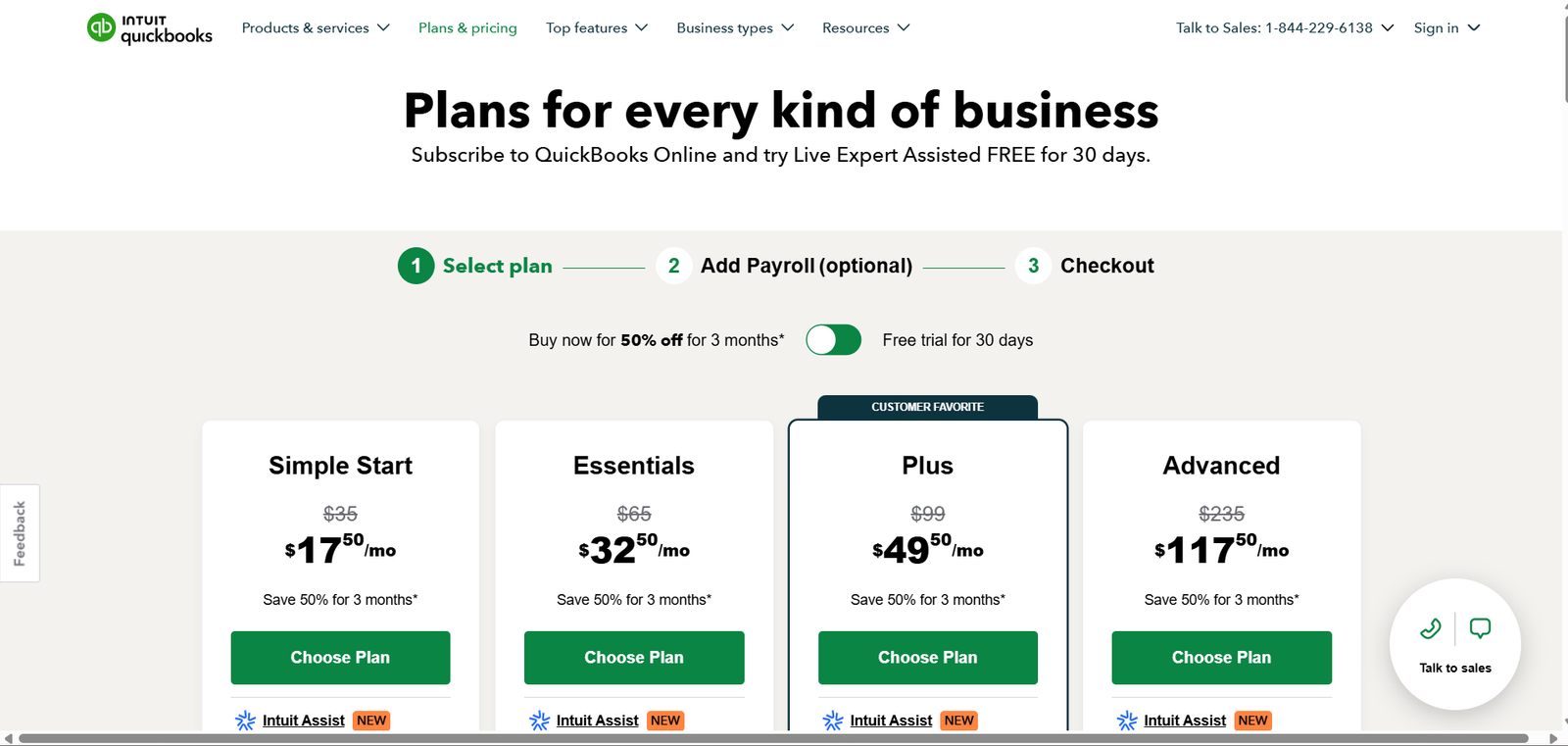
QuickBooks Online offers multiple pricing plans to fit different business needs. The Simple Start plan, available at $17.50 per month for the first three months (then $35 per month), includes basic income and expense tracking. The Essentials plan, priced at $32.50 per month for three months (then $65 per month), adds bill management, multi-currency support, and access for three users. The Plus plan, at $49.50 per month for three months (then $99 per month), introduces inventory tracking, project profitability, and advanced financial planning. The Advanced plan, the most comprehensive option, costs $117.50 per month for three months (then $235 per month) and provides custom reporting, automation, and expert assistance, making it ideal for larger businesses.
Trello
Trello is a highly versatile project management tool designed to help teams stay organized and enhance productivity. It includes team collaboration tools that facilitate communication and improve project delivery. Trello offers a visual, board-based workflow that allows users to create and manage tasks efficiently. With features like unlimited cards, custom fields, automation, and multiple board views (Calendar, Timeline, Dashboard, and Map), Trello adapts to various project needs. Teams can automate repetitive actions, collaborate in real-time, and integrate with other tools like Slack, Google Drive, and Jira. Advanced security measures and admin controls in higher-tier plans ensure that teams and enterprises can maintain control over their work environment with ease.
Trello provides a range of pricing plans tailored to different user needs. The Free plan offers essential features, supporting up to 10 collaborators per workspace. The Standard plan, at $5 per user/month (billed annually), enhances collaboration with unlimited boards, card mirroring, and expanded automation. The Premium plan, priced at $10 per user/month, includes AI-powered tools, unlimited automation, and advanced workspace controls. For large organizations, the Enterprise plan, at $17.50 per user/month, offers enterprise-grade security, Atlassian Guard Standard, and dedicated admin support, making it ideal for businesses that require high security and governance.
Monday.com
Monday.com is a powerful work management platform that helps teams track tasks, automate workflows, and optimize collaboration. The tool provides customizable boards, project tracking, multiple views (Gantt, Calendar, Timeline), time tracking, and integrations with popular apps like Slack, Zoom, and Microsoft Teams. With features like workload management, custom dashboards, and AI-powered automation, Monday.com enhances efficiency and ensures teams can manage projects seamlessly. It supports teams of all sizes, from freelancers to large enterprises, offering security compliance and multi-level permissions for data protection.
Monday.com offers a range of pricing plans to suit different needs. The Free plan is great for individuals, allowing up to two users with essential task management features. The Basic plan, at $9 per seat/month (billed annually), adds unlimited items, 5GB storage, and priority support. The Standard plan, priced at $12 per seat/month, introduces advanced workflow automation, integrations, and guest access. The Pro plan, at $19 per seat/month, includes time tracking, private boards, and enhanced reporting. The Enterprise plan provides top-tier security, compliance (HIPAA), advanced analytics, and 250,000 automation actions per month, catering to large organizations with complex workflows.
FreshBooks
FreshBooks is an intuitive accounting software designed for freelancers and small businesses. It offers comprehensive invoicing, expense tracking, and time management tools. Users can create and send professional invoices, accept online payments, track project profitability, and automate workflows to streamline financial management. FreshBooks also integrates with third-party applications like PayPal, Stripe, and Gusto Payroll. With features like client retainers, financial reporting, and multi-currency support, it simplifies financial operations for businesses of all sizes.
FreshBooks provides flexible pricing plans based on business needs. The entry-level plan costs $6.30 per month for the first four months and then increases to $21 per month, supporting invoicing for up to five clients. The Plus plan, at $11.40 per month for four months (then $38/month), expands invoicing capabilities to 50 clients and adds reporting tools. The Premium plan, priced at $19.50 per month for four months (then $65/month), allows unlimited invoicing, advanced financial tracking, and email template customization. Additional features, like team member access ($11/user) and payroll integration ($40/month + $6/user), can be added to enhance functionality.
Xero
Xero is a powerful accounting software designed to help small businesses efficiently manage their finances. It offers features such as invoicing, expense tracking, bank reconciliation, and financial reporting. Users can capture bills and receipts with Hubdoc, enter bills, and send invoices and quotes with ease. The software also supports multi-currency transactions in its premium plan, allowing businesses with international operations to streamline their financial management. Xero’s intuitive dashboard provides real-time insights, making it easy to track cash flow and business performance. Additionally, users can enhance their experience with add-ons like project tracking, expense claims, and advanced analytics.
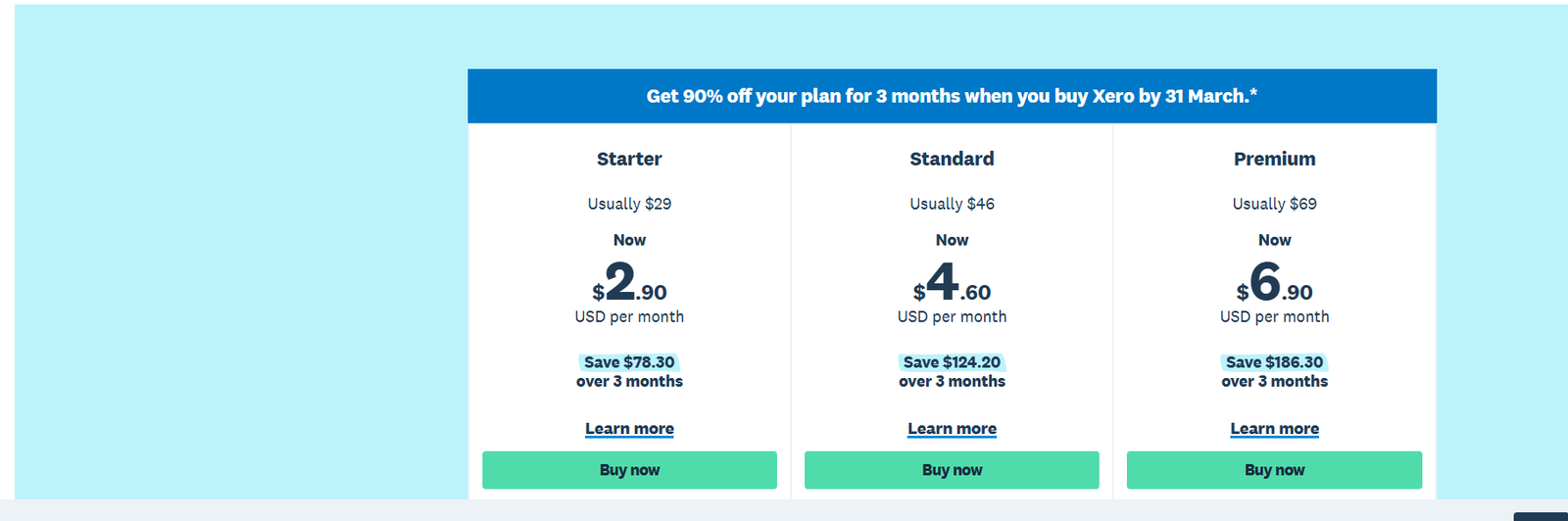
Xero’s pricing is structured into three main plans, with an initial 90% discount for the first three months. The Starter plan costs $2.90/month for the first three months and then increases to $29/month, allowing users to send up to 20 invoices and quotes and enter up to 5 bills. The Standard plan, priced at $4.60/month initially and later $46/month, expands these capabilities with bulk transaction reconciliation. The Premium plan, which starts at $6.90/month and later increases to $69/month, adds multi-currency support for businesses with international transactions. Users can further customize their plans with optional add-ons like expense claims for $4/month, project tracking for $7/month, and Analytics Plus for deeper financial insights.
Asana
Asana is a leading work management software designed to help teams organize, track, and manage their projects efficiently. It offers features like task and project management, collaboration tools, timeline and Gantt views, workflow automation, and integrations with over 100 apps. The software enables teams to streamline processes using its Workflow Builder, automate repetitive tasks, and gain visibility into project progress with dashboards and reporting tools. Larger organizations benefit from advanced features such as goal tracking, workload management, approvals, and time tracking, ensuring efficient resource allocation and project execution.
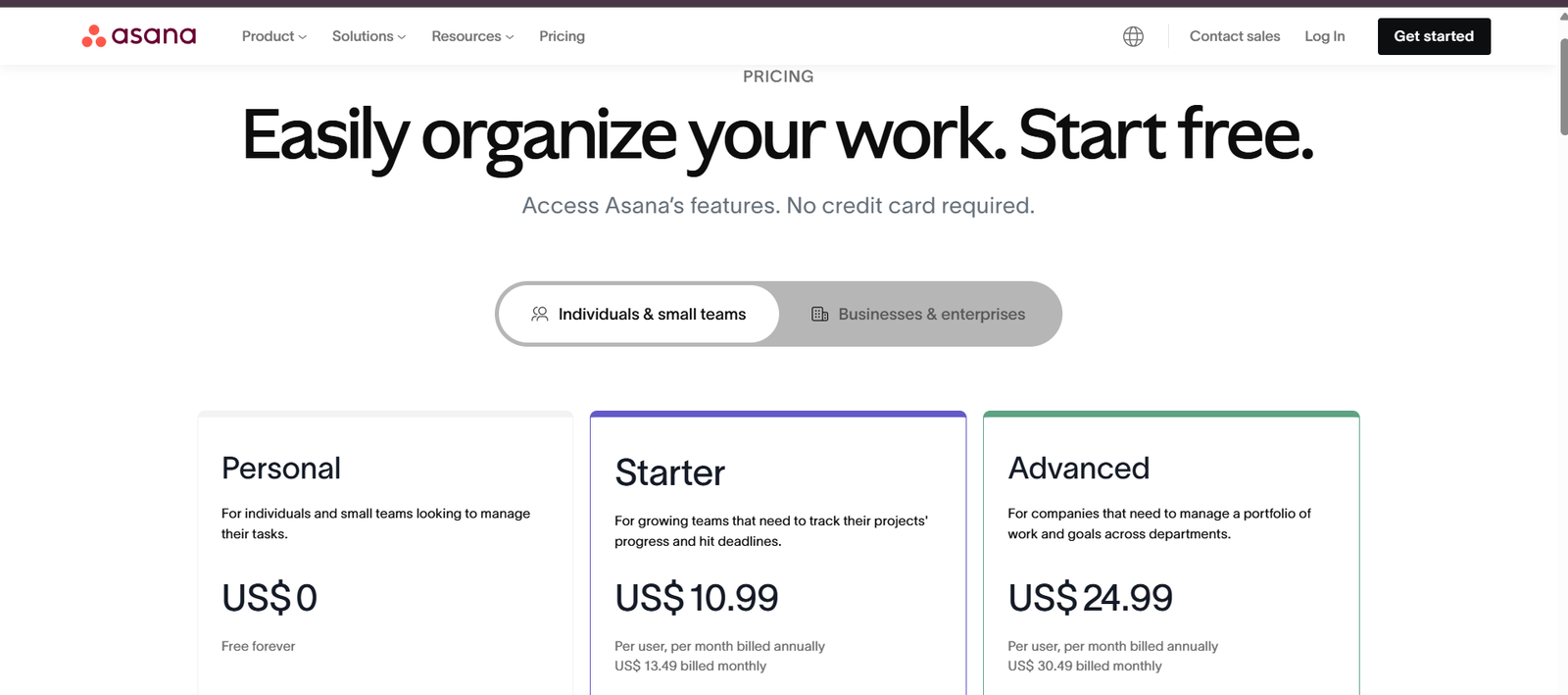
Asana provides a range of pricing plans tailored to different business needs. The Personal plan is free forever and allows individuals and small teams to manage unlimited tasks and projects, collaborate with up to 10 teammates, and use list, board, and calendar views. The Starter plan costs $10.99/user/month (billed annually) and expands collaboration to 500 teammates while introducing additional features like Timeline and Gantt views, Asana AI, Workflow Builder, and 250 monthly automations. For larger organizations, the Advanced plan costs $24.99/user/month (billed annually) and includes features like 100 Portfolios, workload management, 25,000 monthly automations, advanced reporting, and enhanced security, making it ideal for businesses managing complex projects.
Wrike
Wrike is a scalable project management software that includes team collaboration tools to enhance productivity. It helps teams plan, track, and manage their work efficiently. It offers customizable workflows, task management, project tracking, and automation capabilities. The software includes board and table views, Gantt charts, request forms, AI risk prediction, advanced reporting, and integrations with popular tools like QuickBooks and Power BI. Wrike is designed for businesses of all sizes, from startups to large enterprises, with features that enhance collaboration, optimize workflows, and improve overall productivity. Security-focused features such as SAML SSO, 2FA, and audit reports ensure data protection for enterprise users.
Wrike offers multiple pricing plans, starting with a Free plan that provides basic task and project management features. The Team plan, at $10/user/month, supports 2-15 users and includes unlimited projects and tasks, Gantt charts, 50 automations per user per month, and 2GB of storage per user. The Business plan, priced at $25/user/month, expands to 5-200 users and offers additional features like unlimited dashboards, request forms, approvals, AI risk prediction, and 5GB of storage per user. The Enterprise plan focuses on enhanced security and compliance, offering features such as SAML SSO, 2FA, custom roles, audit reports, 1000 automations per user per month, and 10GB of storage per user. The Pinnacle plan is tailored for large organizations with complex needs, providing advanced analytics, resource planning, budgeting, HTML proofing, and 15GB of storage per user.
Wave
Wave provides an intuitive financial management solution designed to simplify bookkeeping, invoicing, and payments for small businesses. The platform offers essential features such as unlimited invoicing, estimates, and bill tracking, enabling businesses to manage their finances effortlessly. With a user-friendly dashboard, Wave allows seamless cash flow tracking, customer management, and mobile invoicing for on-the-go convenience. The software also supports online payments, ensuring businesses can accept credit card transactions securely. Additionally, its automated bookkeeping system helps maintain financial records accurately without manual intervention, making it a valuable tool for freelancers and small businesses.
Wave’s pricing structure is tailored for affordability, with the Starter Plan available for free. This plan offers unlimited invoicing and bookkeeping capabilities, with standard transaction fees applied to credit card payments (2.9% + $0.60 per transaction, 3.4% + $0.60 for Amex). For businesses needing more advanced features, the Pro Plan costs $170 USD per year and includes discounted transaction fees, automated bank transaction imports, digital receipt capture, and late payment reminders. This pricing model ensures businesses of all sizes can access essential financial tools without a high upfront investment.
Odoo
Odoo is a powerful all-in-one business management software that integrates essential applications for sales, CRM, accounting, inventory, and human resources. The platform offers a modular approach, allowing businesses to select and customize the apps they need, ensuring scalability as the company grows. Odoo provides a seamless user experience with automated workflows, real-time data insights, and collaborative tools to improve operational efficiency. Whether managing customer relationships, tracking inventory, or handling accounting, Odoo’s suite of applications streamlines business processes and enhances productivity.
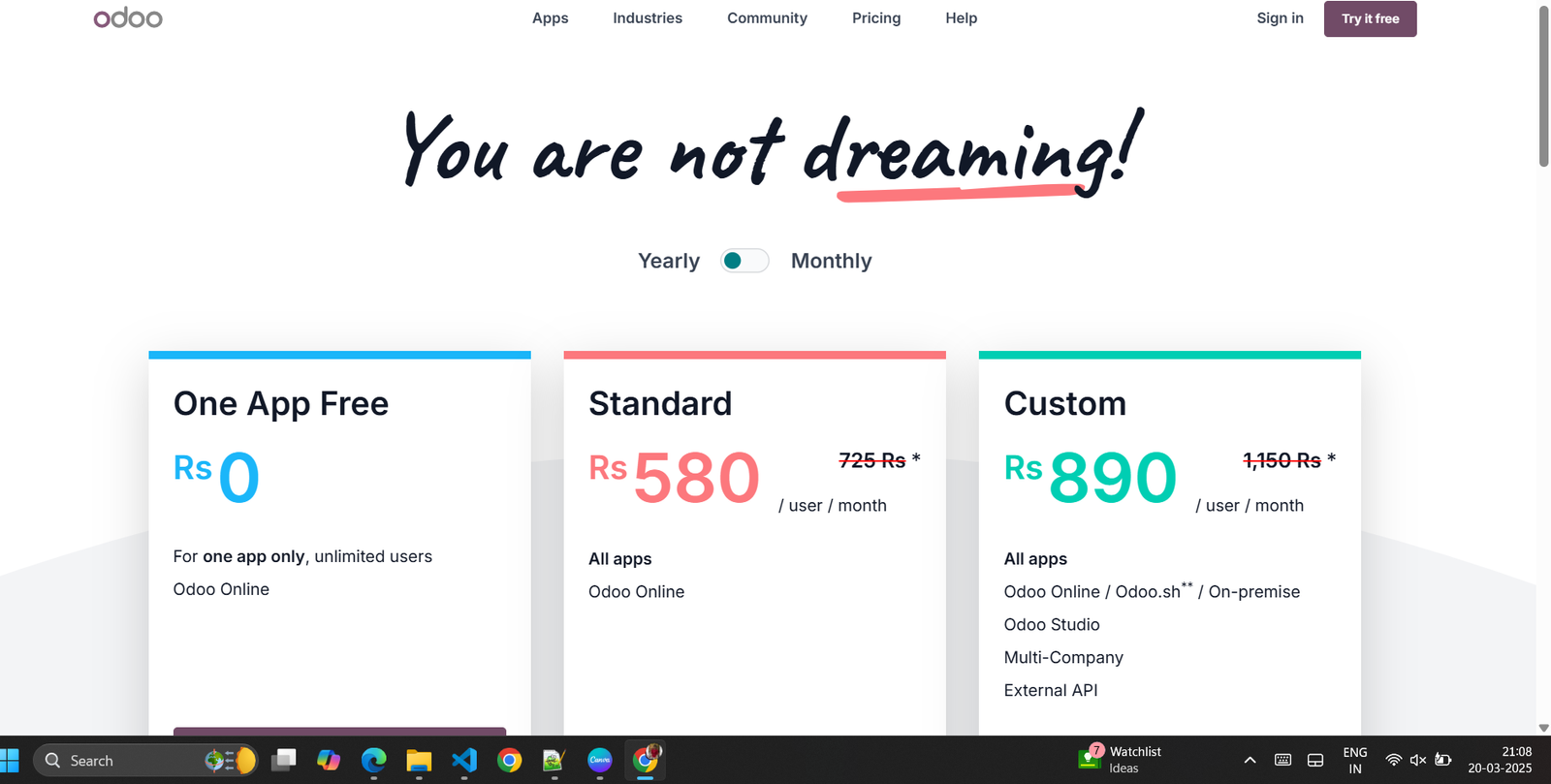
Odoo’s pricing is structured to provide flexibility for different business needs. The Standard Plan costs Rs 580/user/month when billed annually (Rs 725 if billed monthly) and includes access to all business apps, unlimited support, hosting, and maintenance. For more advanced capabilities, the Custom Plan is priced at Rs 890/user/month annually (Rs 1,150 if billed monthly) and extends support to Odoo Online, Odoo, and On-Premise deployments. It also includes Odoo Studio, Multi-Company support, and External API access, making it ideal for businesses requiring deeper customization and integration.
ClickUp
ClickUp is a comprehensive work management platform designed to enhance productivity and collaboration across teams. It offers powerful task management features such as Kanban boards, Gantt charts, and real-time collaboration tools. The software supports project tracking, automation, time tracking, and goal setting, ensuring efficient workflow management. ClickUp integrates with various third-party applications, allowing businesses to connect their existing tools for a seamless experience. With its AI-powered automation features, ClickUp Brain enhances productivity by automating repetitive tasks and providing intelligent insights.
ClickUp offers a range of pricing plans to accommodate businesses of all sizes. The Free Forever Plan includes 100MB of storage, unlimited tasks, and basic collaboration tools, making it ideal for individuals and small teams. The Unlimited Plan ($7/user/month) unlocks unlimited storage, integrations, dashboards, and Gantt charts for better workflow management. The Business Plan ($12/user/month) adds advanced features like Google SSO, time tracking, and workload management. For large organizations, the Enterprise Plan offers white labeling, enhanced security, and managed services with custom pricing. Additionally, ClickUp Brain can be added to any paid plan for $7/user/month, further optimizing task automation and decision-making.
Bitrix24
Bitrix24 is an all-in-one business management software that provides solutions for collaboration, CRM, website building, and customer support. The Free plan offers essential features like task management, communication tools, and contact center integration, making it ideal for small teams. As businesses grow, Bitrix24’s paid plans introduce advanced functionalities such as marketing automation, online document management, HR tools, and sales intelligence. The platform also supports workflow automation, allowing businesses to streamline processes effectively. With built-in project management, cloud storage, and scalability, Bitrix24 helps businesses enhance productivity and manage operations efficiently.
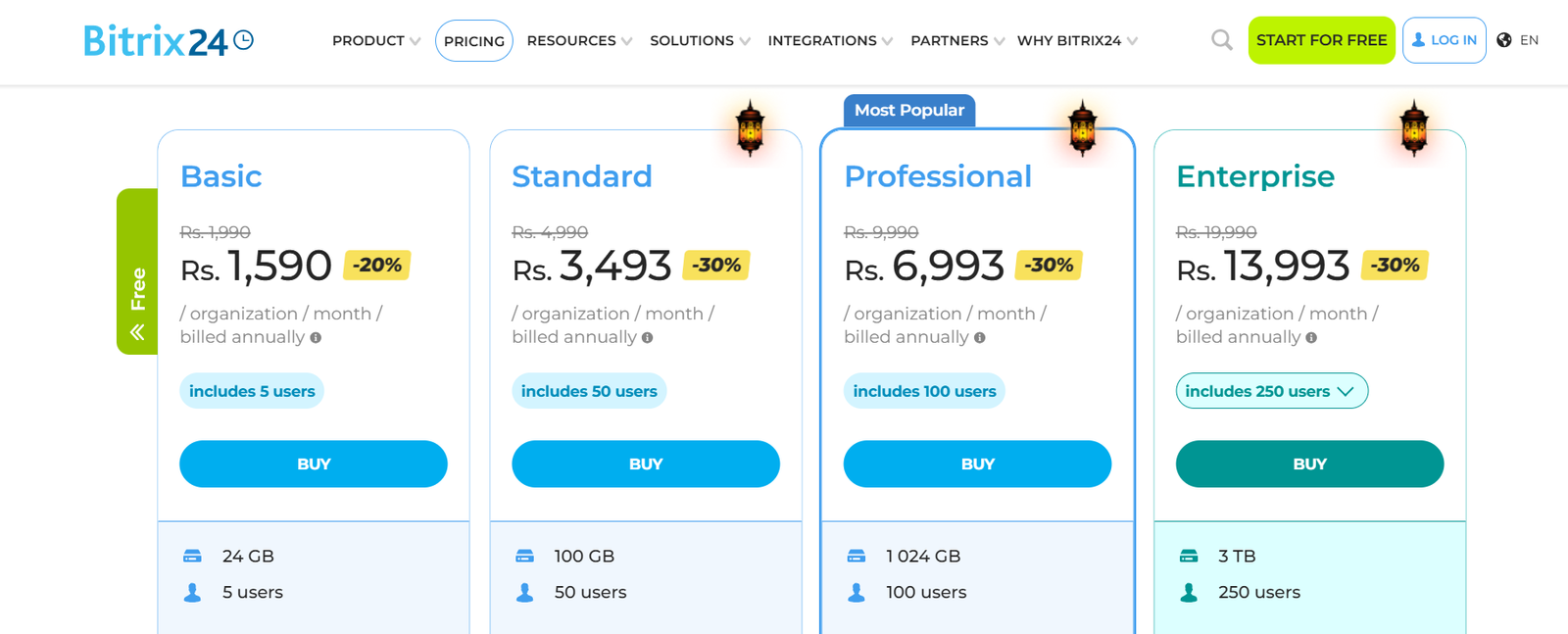
Bitrix24’s pricing structure is based on the number of users. The Basic plan costs Rs. 1,590 per month for up to 5 users, offering 24GB of storage. The Standard plan, priced at Rs. 3,990 per month, accommodates 50 users and includes marketing features, online document editing, and 100GB of storage. The Professional plan, at Rs. 7,990 per month, supports 100 users and introduces advanced sales intelligence, HR tools, and 1TB of storage. For large organizations, the Enterprise plan starts at Rs. 15,990 per month, supporting 250+ users, multi-branch management, scalability, and 3TB of storage.
Smartsheet
Smartsheet is a powerful project and work management tool that enables teams to streamline collaboration and automate workflows. It offers various project views, including grid, Gantt, board, and calendar formats, ensuring flexibility in project tracking. Users benefit from robust formula capabilities, workflow automation, and team workload tracking, making it an excellent solution for managing complex projects. Smartsheet also integrates with popular platforms like Salesforce and Jira, further enhancing productivity and data synchronization. Additional features like Brandfolder for digital asset management and Resource Management for workload balancing provide a comprehensive work management experience.
Smartsheet’s pricing starts with the Pro plan at $9 per user per month (billed annually), which includes unlimited free Viewers, multiple project views, and 250 automations per month. The Business plan costs $19 per user per month (billed annually) and offers unlimited free Guests, timeline views, team workload tracking, admin controls, and 1TB of storage. The Enterprise plan has custom pricing and includes advanced security features like SAML-based SSO, AI-powered formulas, unlimited storage, and premium analytics. For organizations requiring extensive project oversight, the Advanced Work Management plan offers premium add-ons such as Control Center and Data Shuttle for data integration and automation.
Gusto
Gusto is a leading payroll and HR management platform designed to simplify payroll processing, benefits administration, and workforce management. It offers a range of tools, including automated tax calculations, employee benefits enrollment, and compliance management. Businesses can utilize features like time tracking, scheduling, hiring assistance, and workforce costing reports to enhance employee management. Gusto’s user-friendly interface and integration capabilities make it a preferred choice for businesses looking to optimize HR and payroll operations.
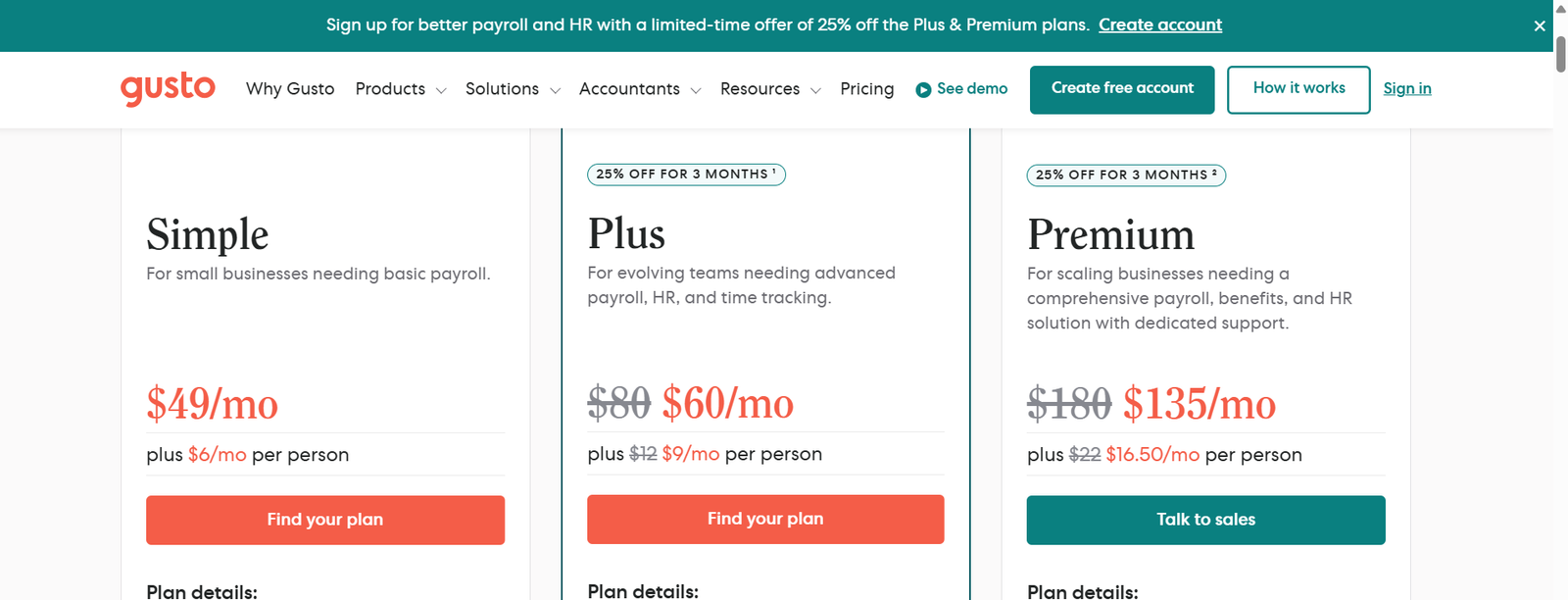
Gusto’s pricing plans cater to businesses of all sizes. The Simple plan costs $49 per month plus $6 per user, covering single-state payroll, basic hiring tools, PTO policies, and integrations. The Plus plan, discounted from $80 to $60 per month plus $12 to $9 per user, expands support to multi-state payroll, next-day direct deposit, advanced hiring tools, time tracking, and scheduling. The Premium plan, reduced from $180 to $135 per month plus $22 to $16.50 per user, provides dedicated customer support, compliance alerts, payroll migration assistance, and HR experts for personalized guidance. Gusto also offers additional features like benefits administration and expense tracking, making it a comprehensive solution for growing businesses.
Netsuite by Oracle
NetSuite by Oracle is a cloud-based enterprise resource planning (ERP) software designed to help businesses manage their financials, inventory, sales, and customer relationships from a single platform. It offers real-time analytics, customizable dashboards, and automation tools to improve operational efficiency. With built-in scalability, NetSuite is ideal for growing businesses, offering seamless integrations with third-party applications and advanced security features to protect business data. Its cloud-native architecture ensures remote accessibility, while compliance tools help businesses adhere to industry regulations. Additionally, EPIQ, a NetSuite consulting partner, provides implementation, support, and optimization services to enhance the platform’s capabilities.
NetSuite does not publicly list its pricing, as costs vary depending on the business size, industry, and specific needs. Pricing is customized and provided upon request, typically following a product demo. The platform generally requires a one-time implementation fee along with a monthly subscription fee, which covers different modules and user access levels. As a comprehensive ERP solution, NetSuite’s pricing structure is tailored to enterprises looking for a fully integrated system, and businesses must contact Oracle’s sales team for a personalized quote.
Airtable
Airtable is a versatile business management tool that blends spreadsheet functionality with database capabilities, making it an ideal solution for organizing projects, tracking workflows, and managing data. It features a user-friendly interface with customizable views like Gantt charts, timelines, and grid layouts, helping teams visualize and streamline their tasks. Automation and integration options allow seamless collaboration with third-party tools, while real-time syncing ensures data consistency across different platforms. With advanced security controls, admin tools, and AI-powered automation available as add-ons, Airtable supports businesses of all sizes in optimizing their operations.
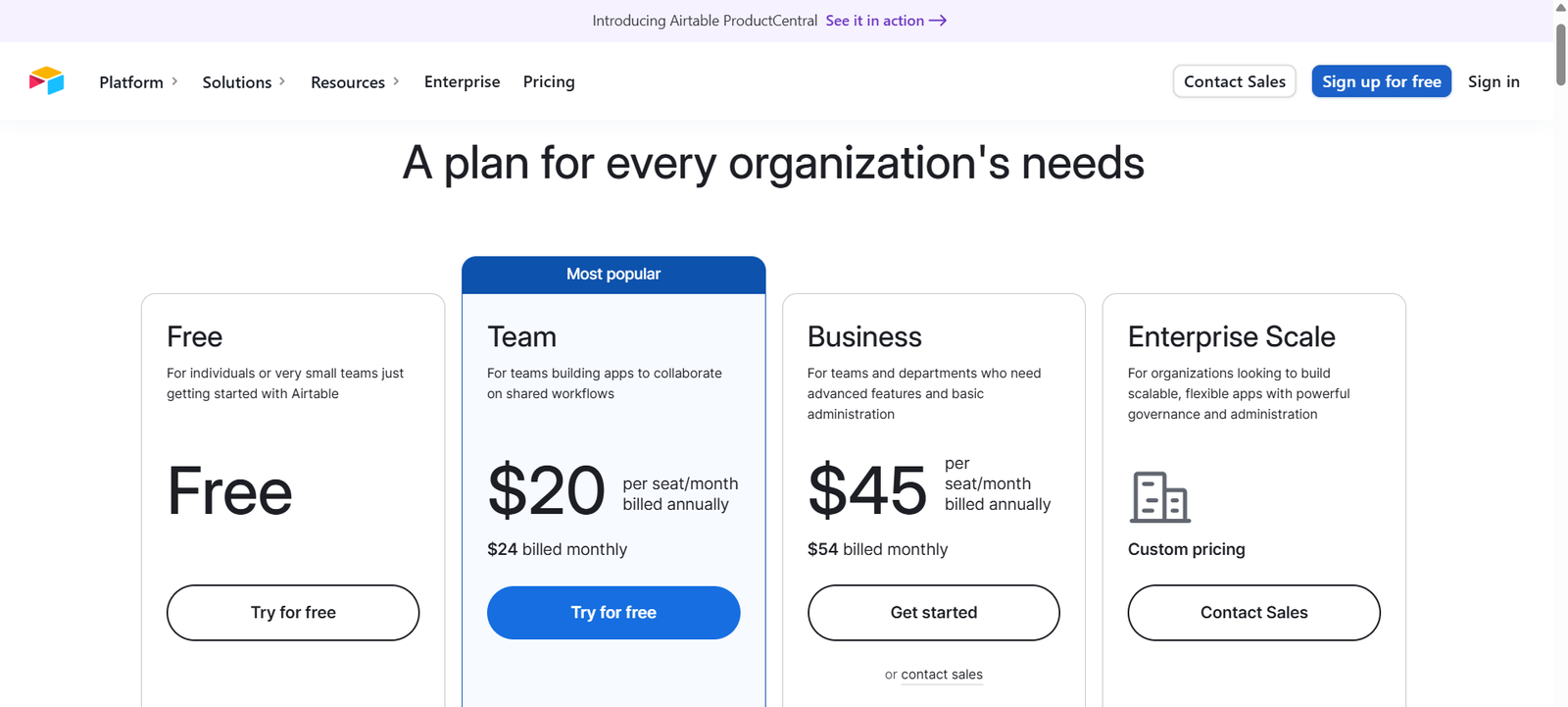
Airtable offers a range of pricing plans suited for different business needs. The Free plan includes unlimited bases, 1,000 records per base, and 1GB of attachments, making it ideal for small teams. The Team plan, priced at $20 per seat/month (billed annually), increases storage, records, and automation capacity. The Business plan, at $45 per seat/month, provides enhanced security features, verified data, two-way sync, and an admin panel for larger teams. For enterprises, custom pricing is available with features like on-premises sync, enterprise API access, and extensive data management capabilities. Additionally, Airtable AI can be added for $6 per seat/month to automate tasks and optimize workflows.
Toggl Plan
Toggl Plan is a simple yet powerful project management tool designed to help teams organize their workload effectively. It offers visual timelines, task tracking, and automated workflows to keep projects on schedule. The tool integrates seamlessly with Toggl Track for time management, and features such as auto-assigned tasks, Google Calendar integration, and mobile accessibility make it convenient for teams working across multiple platforms. Toggl Plan also includes advanced features like availability tracking, task estimation, and customizable workflows, helping teams manage workloads efficiently while maintaining productivity.
Toggl Plan offers several pricing options to accommodate different business needs. The Free plan supports up to five users and includes essential project tracking features. The Capacity plan, at $5 per user/month, adds workload tracking, flexible work hours, and time-off management. The Starter plan, at $8 per user/month, introduces advanced project tracking tools, recurring tasks, and in-app notifications. The Premium plan, at $13.50 per user/month, is designed for teams working with external stakeholders, offering guest users, SSO, file uploads, and priority support. For businesses with specific requirements, Toggl Plan also provides custom pricing solutions.
Paymo
Paymo is a versatile small business management software designed for efficient project and time management. It offers essential tools like time tracking, invoicing, task management, and collaboration features across both desktop and mobile applications. The software includes project templates, profitability tracking, recurring tasks, expense tracking, and integrations with third-party tools, making it ideal for businesses looking to streamline workflows. Advanced features like Kanban boards, Gantt charts, workload management, leave tracking, and financial reporting further enhance its usability for growing teams. With its intuitive interface and automation capabilities, Paymo simplifies project management and enhances team productivity.
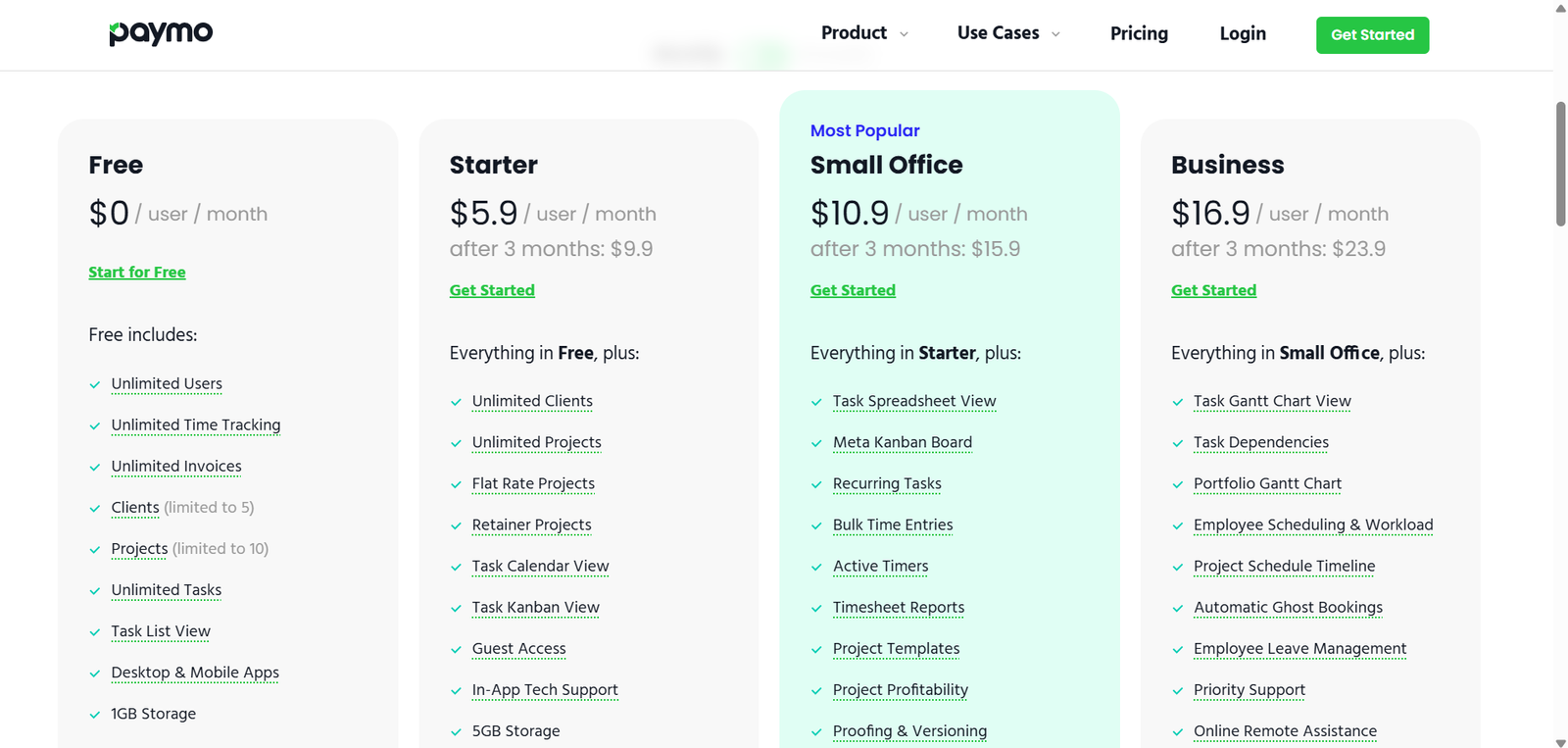
Paymo’s pricing structure is designed to accommodate various business needs. The Free plan allows unlimited users but limits projects to 10 and clients to 5, making it ideal for freelancers or small teams. The Starter plan costs $3.9 per user/month and unlocks unlimited clients, guest access, and additional task views. The Small Office plan, priced at $6.9 per user/month, introduces advanced features like bulk time entries, profitability tracking, proofing, and expanded storage. The Business plan, at $10.9 per user/month, offers Gantt charts, resource scheduling, workload management, priority support, and 500GB storage. Paymo also provides a 14-day free trial, and businesses can opt for annual billing to receive discounts.
Scoro
Scoro is an all-in-one business management software that integrates project management, financial tracking, and automation tools. It offers essential features like task lists, calendars, contact management, invoices, and dashboards to provide a centralized workspace for teams. Businesses can utilize Gantt charts, project phases, time tracking, templates, recurring tasks, and multiple currency support to optimize operations. With advanced features like resource planning, project budgeting, billable time tracking, sales pipeline management, and detailed financial analytics, Scoro is well-suited for businesses that require comprehensive workflow automation. It also integrates with third-party tools like Google Calendar, QuickBooks, Xero, and Salesforce for seamless connectivity.
Scoro’s pricing is structured to meet the diverse needs of businesses. The Essential plan starts at $26 per user/month and includes fundamental project management tools. The Standard plan, priced at $37 per user/month, adds automation triggers, financial reports, and multi-currency support. The Pro plan, at $63 per user/month, introduces advanced features like labor cost tracking, sales pipeline management, and retainer management. Enterprises needing customized solutions can opt for the Ultimate plan with tailored pricing, offering features like single sign-on (SSO), unlimited custom fields, scheduled invoicing, a customer portal, and multi-account reporting. All plans include a 14-day free trial, allowing businesses to explore the platform before committing.
Best Practices for Implementing Business Management Software
Implementing business management software successfully requires careful planning and execution. Start by defining your business needs and goals to ensure the software aligns with your operational requirements. Research and compare different options to find a solution that best fits your industry and workflow. Consider scalability and customization options, as your business will evolve, and the software should grow with you. Evaluating usability and user experience is crucial to ensure smooth adoption among employees. Additionally, assess the support and training options provided by the vendor to help your team transition effectively. Finally, plan for deployment and data migration to minimize disruptions and ensure a seamless integration into your business processes.
Conclusion
Choosing the right business management software is essential for streamlining operations, improving productivity, and ensuring long-term growth. With various options available, businesses must carefully evaluate their needs, prioritize essential features, and consider scalability for future expansion. From project management to finance and customer experience, these tools offer powerful integrations and automation to enhance efficiency. Implementing the right software requires thorough planning, research, and proper training to ensure seamless adoption. By investing in the right solution, small businesses can optimize workflows, improve decision-making, and stay competitive in an ever-evolving market.
FAQ
What is the best software for small business management in 2025?
The best software depends on your business requirements. QuickBooks Online, Zoho One, Xero, HubSpot CRM, and Square for Retail are among the top picks, offering features like workflow automation, expense tracking, and financial reporting.
How can small business software help save time?
Small business management tools include workflow automation, expense tracking, and predictive analytics, reducing manual data entry and allowing businesses to focus on growth. These tools also integrate multiple users, making collaboration easier.
Are there free plans available for small business software?
Yes, many platforms like Zoho One, HubSpot CRM, and Square for Retail offer a free plan with limited but essential features for small businesses.
What key factors should I consider when choosing the right tools for my business?
Look for support operations, intuitive interface, learning curve, third-party app integration, and whether the software meets your business requirements. Features like mobile accessibility, customer data tracking, and training materials can also be essential.
Can I use small business management software on mobile devices?
Yes, most modern tools support mobile devices, offering mobile accessibility so business owners can manage their operations anytime, anywhere.